Configuration of my PC:
Intel Pentium 2.66Ghz
Asus P5RDVM Motherboard with X900 Chipset
XFX's NVidia 6200TC Card
(But using 8400 currently)
512MB RAM
One 100MB NIC on PCI slot (Motherboard has another onboard but its faulty.)
Western Digital 160GB SATA
Seagate 20GB PATA
4 Windows partitions on WD dsik with WIndows XP Pro installed on 1st partition
Now I wanted to install BT3 without messing up my XP installation. Still a newbie to Linux and can't just migrate to Linux as yet.
I installed Acronis disk director and made 3 more partitions. One 1Gb for Linux swap , one 12GB ReiserFS for BT3 and made one 6GB empty space
I also installed Acronis boot loader, just to be safe
Now my previous attempts to successfuly make my PC dualbootable failed with BT. So I thought of installing Ubuntu Linux too. First I booted from an Ubuntu CD and installed it on HDD. In installation process I selected use the largest available free space.
It used that 6GB free space to install itself. After installation I rebooted the PC and was promptly greeted with a GRUB menu with booting options for both XP and Ubuntu.
Now its time for BT3.
Booted using Backtrack 3 DVD. Since I had already made partitions I didnt need to make new using fdiask command.
Just used "Install BT to HD " option from its start menu.
The 12Gb ReiserFS partition was /dev/sda5. Used that for installing BT and /dev/sda for installing MBR. Used full install and unchecked "remove from MBR" option. It took like 10-15 minutes for install.
Rebooted and bumped into LILO boot loader of BT.
Ubuntu and Windows nowhere visible.
:)
:)
Booted into BT and logged in using default password.
type "liloconfig" and selected new LILO installatiion
In next menu selected Add Windows Installation and added /dev/sda1
For Ubuntu added /dev/sda8 and "dev/sda5" for BT
Note that these sda will differ for different PCs. Could be hda if you have PATA disk or sda 1,2,3 etc may differ.
Saved and rebooted
This time I got Acronis boot loader menu
:D
But with only 2 choices
One Windows XP and other Linux
Selected Linux and got LILO of BT3 . But this time with 3 options. Windows, Ubuntu and backTrack3
ALl working perfectly
:)
Well except for one small part
can't access net from both linux distros. Actually, can't even ping my gateway. I have a Sify connection. An ethernet cable plugging directly to ethernet card. Then I have to run a cleint program to login using my username and password.
A friend of mine who has installed Slackware faces the same problem
But thats for another day.
Tomorrow I'm going to fix that
Links
BACKTRACK
http://www.remote-exploit.org/backtrack.html
DOWNLOAD
http://www.remote-exploit.org/backtrack_download.html
BACKTRACK Forums
http://forums.remote-exploit.org
UBUNTU
www.ubuntu.com
UBUNTU Download
http://www.ubuntu.com/getubuntu/download
ACRONIS
http://www.acronis.com/




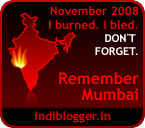
0 comments:
Post a Comment