This series of posts will contain a list of some very useful Linux commands that you might need every now and then. I’ll start with a small tutorial on how to delete files in linux.
1. Delete files and directories
rm command
Let us assume you want to delete some files in directory /usr/tmp . You first navigate to directory using command
cd /usr/tmp
Now if you want to delete a particular file use rm as following:
rm filename
or you can run following command from whichever directory you are in.
rm /usr/tmp/filename
But if you want to delete all the files in that directory, use rm as following:
rm *.*
To refine it further, if you want to delete only a few files but leave the rest, you’ll have to use wild-cards. I’ll explain it first using deleting by extension example. Let us assume that you have a collection of zip, mp3 and bin files (with extensions .zip, .mp3 and .bin respectively) and you want to delete only mp3 files, then execute :
rm *.mp3
It’ll delete all mp3 files file leaving all zip and bin files intact. But if you want to delete .bin files too, just add the extension like this:
rm *.mp3 *.bin
In order to delete directories, you have to modify it a little by adding -rf, If you have a directory named DIR which you want to delete, execute
rm -rf DIR
As posted earlier, you can use *.* wildcard to delete everything in the directory including all the sub-directories:
rm -rf *
Similarly you can delete files based upon their names too. Executing
rm a*.mp3
will delete all mp3 files which start with alphabet a, while
rm -rf a*
will delete every file and directory which starts with a
Apart from this, you might come across a scenario where you have to find and delete some type of files from multiple directories / folders. In this case I’m assuming that you need to delete all mp3 files located in various sub-folders inside /usr/tmp/. In such a case use find command
find /usr/tmp/ -type f -iname “mp3″ -delete
or
find /usr/tmp -type f -iname “mp3″ -exec rm -f {} \;
If you replace path /usr/tmp with just a / it’ll find and delete ALL mp3 files on your computer. So be careful
Useful links:
http://www.cyberciti.biz
www.linuxquestions.org
1. Delete files and directories
rm command
Let us assume you want to delete some files in directory /usr/tmp . You first navigate to directory using command
cd /usr/tmp
Now if you want to delete a particular file use rm as following:
rm filename
or you can run following command from whichever directory you are in.
rm /usr/tmp/filename
But if you want to delete all the files in that directory, use rm as following:
rm *.*
To refine it further, if you want to delete only a few files but leave the rest, you’ll have to use wild-cards. I’ll explain it first using deleting by extension example. Let us assume that you have a collection of zip, mp3 and bin files (with extensions .zip, .mp3 and .bin respectively) and you want to delete only mp3 files, then execute :
rm *.mp3
It’ll delete all mp3 files file leaving all zip and bin files intact. But if you want to delete .bin files too, just add the extension like this:
rm *.mp3 *.bin
In order to delete directories, you have to modify it a little by adding -rf, If you have a directory named DIR which you want to delete, execute
rm -rf DIR
As posted earlier, you can use *.* wildcard to delete everything in the directory including all the sub-directories:
rm -rf *
Similarly you can delete files based upon their names too. Executing
rm a*.mp3
will delete all mp3 files which start with alphabet a, while
rm -rf a*
will delete every file and directory which starts with a
Apart from this, you might come across a scenario where you have to find and delete some type of files from multiple directories / folders. In this case I’m assuming that you need to delete all mp3 files located in various sub-folders inside /usr/tmp/. In such a case use find command
find /usr/tmp/ -type f -iname “mp3″ -delete
or
find /usr/tmp -type f -iname “mp3″ -exec rm -f {} \;
If you replace path /usr/tmp with just a / it’ll find and delete ALL mp3 files on your computer. So be careful
Useful links:
http://www.cyberciti.biz
www.linuxquestions.org




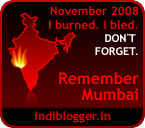
0 comments:
Post a Comment