
Finally, I got Backtrack up in VMware witha wroking internet connection
Great
:D
Heres what happened. This is the stuff that I posted in BackTrack forums.
1st Post
MY PC config is
2.66GHz P-!V
512MB RAM
nVidia 6200TC (64MB onboard + 64 MB shared RAM)
Onboard ULi PCI Fast Ethernet Controller
Onboard Soundmax HD Audio COntroller
2 Hard discs (Both IDE PATA, one 40GB (master with XP installed) 2nd =20GB)
2nd HDD contains BackTrack image and all related files
Sony DVD combo as 2ndry master
Windows XP SP2 (+all patches)
Avast Antivirus
Comodo Personal Firewall (+ Windows Firewall On too)
VMware Player
VMX Builder
VMware Diskmount
After many trials and errors including Microsoft Virtual PC, booting from CD, I finally managed to get Backtrack running using VMware Player and a VMX script downloaded from Irongeek
Now the only problem that I am facing that I cant connect to the internet/network.
I have a standalone PC with DSL connection that requires authentication on ISPs site. It works fine with windows.
But I cant seem to connect while running backtrack in VMware
I tried all the commands
ifconfig eth0 ipaddrs subnet
dhcpcd
ifconfig eth0 up etc etc. listed in threads here
along with the IP address setting utility in BT.
At first I tried setting my IP , DNS and gateway etc to same as windows(ipconfig /all), then to other IP addresses in the subnet that were not occupied.
But I couldnt even ping the gateway. Though running ifconfig command showed some outbound packets, there were none inbound.
I tried modifying settings using vmnetcfg.exe utility in VMware player folder. modifying NAT for different interfaces,, setting DHCP same as my ISP etc etc.
Modifying VMware scripts to use modified interfaces.
Enabling/disabling different interfaces..NAT/DHCP/Bridge from VMware window have no effect either
Ping command runs well only for localhost
Also BT shows l0 as the listed ethernet interface
I've disabled my firewall too.
But still cant get it running.
I think I'm unable to configure vmnetcfg.exe utility properly..or is it something wrong with default config of BT that prevents network connections?
I've tried searching in VMware forums too without any success.
CAn anyone help me with this?
Sorry for this very long post. If am unclear somewhere, please tell me.
__________________
2nd Post
m using BT ver 2 and VMware ver2 Downloaded them fresh from the site
I cant use live CD. As soon as i get first boot prompt(unloading stuff), my screen goes black and stays that way. Using alt-ctrl- - doesnt work
May be it hates my graphics card or resolution is unsupported. Cant even get to login prompt
My monitor is a 15 inch Samtron. Max resolution supported is 1024x768 at 60Hz. I use it at 960x600 at 85Hz (max flickerfree) in windows,
While using VirtualPC, i couldnt use my mouse, and graphics were terrible.
Now for original query,
I have an ADSL modem with one ethernet interface. NAT is disabled.
I've tried setting my ip address as per one of the guides, using DHCPCD etc, but it didnt work. I cant even ping my gateway, that I set manually.
Am training for CCNA and so I have fair bit of idea about subnets etc. and am providing them correctly too.
Can anybody post me the link for proper usage of VMware ethernet adapters , VMX Builder and BackTrack ip config.
Theres nothing in help files either, and I could find only one tutorial about setting ip config in BackTack. But I suspect its more to do with VMware. But not sure .
__________________
3rd Post
This thread, additionally, I used GUI utility in BT too.
Also I read up linux commandline reference, nothing really special there too
ttp://forums.remote-exploit.org/showthread.php?t=1489&page=3[/url]
I start it like this
First I boot into WIndowsXP. Connect to internet, as my DSL modem provides the PC with IP automatically. Only thing remains is to authenticate at the ISP's site with my user id and password using a browser
Now I start VMware and load the modified vmx file that I got from irongeek site.
It all works fine till I get to connecting to internet.
Also I tried to make a "hard disk"
using VMX builder. Its same problem in both cases.
Can you point me to any step by step tutorial regarding ip configuration in Backtrack and VMware?
__________________
4th Post
Sorry to bother you again folks...but I just cant avoid it.
I've tried everything with VMware..that I could think of, editing various virtual network adapters, enabling disabling various settings etc etc.
But I can't get my Backtrack session to connect to internet.
I tried using multiple ethernet cards (virtual) in BT too, but without any success
Then, I borrowed a friends laptop to run the Boot CD. Guess what, I got the same problem there. Bt boots up fine but still no internet connectivity
(CD wont run on my system, I just get a blank screen after boot: prompt)
So that leads me to think, theres some issue with my ISP.
Let me explain about my connection, all that I know
It uses a Chinese made UTStarcom ADSL router/modem
UT-300R2 WITH ONE ETHERNET CONNECTION.
Connection is provided through a CAT cable with 4 pairs. Only one pair is used to provide internet connection. This company provides telephone service too. In some cases, telephone shares the same pair as internet service (uses a splitter then) while in other cases phone and internet service are both on different pairs.
It has LEDs for PPOE, WAN, LAN and Power
The IP is dynamic and ipconfig command shows a single DHCP server, 2 DNS servers.
Subnet mask is 21.
Connection speed is 75kbps (yeah yeah, I know its very lame, but thats what I can currently afford )
To start using the internet, I have to first put in my user id and password in the login page of the isp.
That page comes on by default everytime I try to open any site.. (what else?)
I've tried putting in IP address(same as well as different unoccupied address in subnet), gateway IP and DNS server address manually but I cant even ping the gateway even when the BT accepts the IP I provided.
I cannot login to my router/modem whatever( it says ADSL modem ). I just get a class A ip in range 123
I tried calling customer care, but they said that it isnt possble to change settings by logging in, either through browser or telnet.
This thing doesnt have NAT either
Ip shown in ipconfig command and external tools like whatsmyip.com site are same.
I tried running ppoe setup // command(from this forum), but that didnt help either. I see some data traffic outgoing /incoming, but thats all theres to it.
I havent installed it on HDD yet. Just using Laptop and more often VMX builder to play around with various settings on my PC.
Can anybody tell me about
VMXnet
E100 and
AMD Lance
settings in Network Adapter Type drop box in that? Does it have any influence?
Attached Images ifcon.jpg
__________________
5th Post
I finally managed to get DHCP service running and got ip address and everything.
Got it by trying a lots of stuff at once, resetting my modem using a small reset button, turning it on and off and running dhcpcd command with -h and -r switches
Now I have a working ip config.
But theres another hitch
I now get to login page of ISP, but on entering password, it says, Authentication Failed
Has it something to do with following excerpt
3.10.7. I have followed all the steps but still my machine is not able to connect
The cable modem will usually memorize the ethernet address of your network card so if you connect a new computer or switch network cards you will somehow have to "teach" your cable modem to recognize the new computer/card. Usually you can turn of the modem and bring it back up while computer is on or you will have to call tech support and tell them that you have changed a network card in the computer.
from this page
Code:
http://tldp.org/HOWTO/DHCP/x74.html
I had same problem when I tried to use laptop (XP). But resetting and switching the modem on and off fixed it.
BUt its not working here.
I've done it 2-4 times.
One tiny bit more..
whats with multiple keystroke?
It just keeps on typing even if I just touch the keys
Happens sometimes. Though quite often.
Is it a bug?
6th Post
Guess hwat??
I got it fixed and to think of it, there was never any problem with Vmware settings.
It was my frigging modem afterall. All I had to do to get internet working on BT was to release IP from windows. Then switch off the modem and wair for 2-3 minutes to get rid of the binding with MAC that ISPs do
Then switch on the modem and run dhcpcd command.
I was able to logion to my ISP then and off to work
Finally, leant something.
Should've thought of it long time ago. Had smae problem in lab when I was once training for managing Windows Domains
Quote:Originally Posted by Funnyman
I think the reason why LiveCD didn't boot on your PC is something to do with your Graphic Card. Because BT and Auditor did boot on my Laptop but did on my PC.
Ya..my card is N'Vidia 6200 made by XFX.
Screen goes blank after first boot prompt.
Whewww
;)
Heres the link of BackTrack forums..of my post
http://forums.remote-exploit.org/showthread.php?t=7485




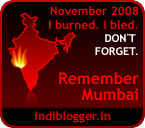
0 comments:
Post a Comment